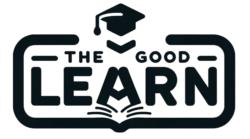Your Resume Can Open Opportunities You Didn’t Expect
A simple resume is no longer good enough when trying to land a job today. Your design should be both business-like and show who you are and what you can do. That’s the reason why more people are using Word resume templates.
You can polish your resume with ease, even if you don’t really know anything about design. Pre-designed layouts help you concentrate on what you write, making the arrangement easy.
Why Should You Choose a Word Template for Your Resume?
You don’t have to be a graphic designer to be successful. They handle the design on your behalf.
What makes job seekers appreciate these services:
- You can get started quickly, and it is very easy to understand.
- It has customizable parts for you to cover your credentials, knowledge, and talents.
- It has ATS features that enable it to clear computer filters often used by companies.
- Different pre-designed themes for various artistic, company, or study backgrounds.
Choosing to use Word resume templates means your job search will be easier and more effective.
To Get the Most Important Outcome, Personalize the Speech
While templates make good starting points, the true magic comes when you adjust what’s in them to fit your brand.
Create a Word document using the standard format used by the industry. If you are in finance or law, choose a classical yet straightforward approach for your CV. A contemporary appearance suits marketing and tech the best.
Always make sure the achievements in each section are genuine. A list of responsibilities is not enough for a job description. Describe the task or work you handled and share its results by saying, “increased how fast the team could work by 20%.”
Pick readable fonts, such as Calibri or Georgia, for the best look. The text should be 10-12 points, while the headers should be 14–16 points. Make sure your margins are set to one inch all around and that your spacing is even, so your resume looks clean and easy to read.
Before Anyone Even Looks At It, You Want to Ensure Your Resume isn’t Automatically Rejected
Most companies use Applicant Tracking Systems (ATS) to scan through resumes first, so it’s important to optimize for that.
How to evade all these filters:
- Don’t rely on graphics, icons, or different fonts in your writing.
- Make the headings “Experience” and “Education” for each section.
- Place words that the company used in the ad into sections of your resume.
However, if the software is unable to properly process a well-written resume, it can be disregarded. Ensure that formatting is correct and clear the typos when you notice them.
Last Advice for a Resume That Stands Out
Want your resume to really catch the attention of readers? Make your writing short, easy to understand, and appropriate.
- A few bullet points are fine, but don’t make every line a bullet point.
- Make changes to your resume each time you apply for a job.
- Please preserve the formatting of your resume by saving it as a PDF.
If you aren’t sure, websites such as MyResumeStar can walk you through editing your resume step by step.
Final Thought: To Land Your Next Job, You Should Start With a Strong Resume
Picking a proper resume format in Word can change the outcome for you. You get the chance to stand out professionally and highlight what you’re good at.
You may create a resume that is readable, adaptable, and will grab the attention of both recruiters and computers with the help of Word resume templates.
Get started today—your resume will show what you can do.