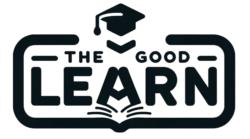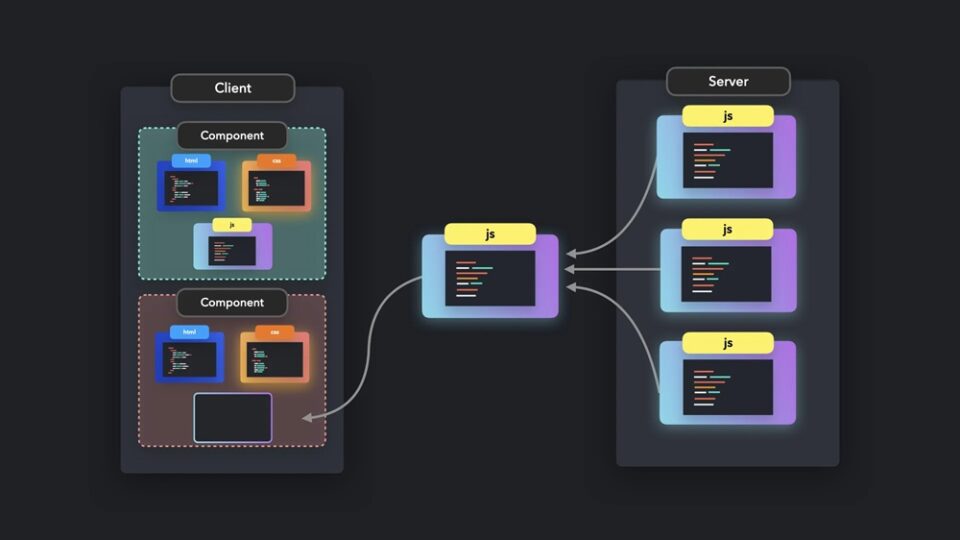React is one of the most popular libraries for building modern web applications. It helps developers create interactive user interfaces that feel fast and smooth. But when React apps become very large, they can load slowly, especially on slower devices or networks. This is where progressive hydration comes in.
Progressive hydration is a smart way to make large React apps load faster and feel more responsive. In this blog, we will learn what hydration is, why it matters, and how to use progressive hydration strategies to improve performance. If you are learning in a full stack java developer training, understanding this concept will help you build better user experiences.
What Is Hydration?
To understand hydration, we need to first look at how server-side rendering (SSR) works.
When you build a React app with SSR, the HTML is first created on the server and sent to the browser. This helps the page load quickly because the content appears right away. But to make the page interactive (like clicking buttons or typing in forms), React needs to attach event listeners. This process is called hydration.
Hydration turns static HTML into a live, interactive React app in the browser.
Here’s a simple example:
- Server sends HTML for a button
- Browser shows the button quickly
- React attaches the onClick event so the button works
Hydration can take time, especially in large apps with many components. That’s where progressive hydration becomes useful. It helps hydrate parts of the page step-by-step instead of all at once.
Students in a developer course in Hyderabad often build SSR React apps and then optimize them using hydration techniques.
Why Progressive Hydration?
In large apps, hydrating everything at once can slow down the page. Users might see the content but not be able to interact with it for a few seconds. This is not a good user experience.
Progressive hydration solves this problem by:
- Hydrating important parts first
- Delaying less important parts
- Improving the time to first interaction
- Making the app feel faster and more responsive
For example, you might hydrate the header and search bar first, then hydrate the comments or sidebar later.
These techniques are especially important for enterprise-level apps, and are often explained in detail in a developer course.
Common Progressive Hydration Strategies
Let’s look at some popular ways to apply progressive hydration in React applications.
1. Lazy Hydration
Lazy hydration delays the hydration of some components until after the main content is ready. This is useful for parts of the page that are not needed right away.
For example, a news website might show the article content first and hydrate the comment section later.
You can use requestIdleCallback to delay hydration:
requestIdleCallback(() => {
hydrateRoot(document.getElementById(‘comments’), <Comments />);
});
This waits until the browser is idle, so it doesn’t slow down the main page load.
2. Interaction-Based Hydration
In this strategy, a component is only hydrated when the user interacts with it. This works well for dropdown menus, tabs, or other optional elements.
Example:
function LazyDropdown() {
const [hydrated, setHydrated] = React.useState(false);
const handleMouseEnter = () => {
if (!hydrated) {
setHydrated(true);
}
};
return (
<div onMouseEnter={handleMouseEnter}>
{hydrated ? <DropdownMenu /> : <Placeholder />}
</div>
);
}
This approach saves time by not hydrating components that the user might never use.
Developers learning React in a developer course in Hyderabad often practice this method in UI-heavy apps.
3. Priority-Based Hydration
In this strategy, components are hydrated based on their importance. You can assign priorities like:
- High (buttons, search bars)
- Medium (images, navigation)
- Low (footers, comment sections)
You then hydrate the high-priority parts first, and delay the others. This helps improve the user’s experience by making the most-used features work quickly.
Some libraries like React DOM already support features that help with this, and new improvements are coming with React’s future updates.
4. Route-Based Hydration
If your app uses client-side routing (like React Router or Next.js), you can hydrate the current route first and delay others.
For example, if a user is on the homepage, only hydrate components on that page. Other routes can be hydrated later when needed.
This keeps the initial load small and improves page speed.
Students learning routing in a developer course often explore this technique to build faster, more efficient apps.
Tools That Help with Hydration
Modern React frameworks and tools make it easier to apply progressive hydration.
Next.js
Next.js supports server-side rendering and static generation. It also supports streaming, which helps send parts of the page quickly.
You can use the next/dynamic import with ssr: false to delay hydration of a component:
import dynamic from ‘next/dynamic’;
const Comments = dynamic(() => import(‘./Comments’), { ssr: false });
This loads the component only on the client side.
React 18 and Server Components
React 18 introduces Server Components, which allow you to keep some logic on the server and only send the UI to the client. This reduces hydration needs.
Server components work with streaming, and they can be hydrated progressively, improving performance in large applications.
These new features are explored in advanced topics in a developer course in Hyderabad.
Challenges of Progressive Hydration
While progressive hydration is useful, it also has some challenges:
- Harder to manage: You need to plan which parts to hydrate and when
- Delayed interactivity: Some features may not work until hydrated
- Testing becomes complex: You must test different hydration states
But with good planning and testing, these challenges can be solved.
In real-world projects, students in a developer course learn to balance performance and user experience when applying progressive hydration.
Best Practices
Here are some tips to follow when using progressive hydration:
- Hydrate above-the-fold content first – Make sure users can interact with visible content quickly
- Use lazy loading for non-critical components – Delay parts that are not immediately needed
- Monitor performance – Use tools like Lighthouse, Chrome DevTools, and React Profiler
- Test on slow networks – Make sure your app still feels fast for all users
- Use placeholders – Show simple placeholders while components are being hydrated
These best practices help ensure a good balance between performance and usability.
Why This Matters for Full Stack Developers
As a full stack developer, you need to understand both frontend and backend. Progressive hydration sits between them. You render HTML on the server (backend), and then hydrate it on the client (frontend).
By mastering hydration, you can:
- Improve website speed
- Build apps that scale
- Create better user experiences
- Work better with teams on both sides
This is why it’s an important topic in a developer course.
In large apps, even small performance improvements can make a big difference. That’s why full stack developers must know how to use progressive hydration.
Conclusion
Progressive hydration is a powerful way to speed up large React applications. By hydrating parts of the page step-by-step, you can improve load time, responsiveness, and user experience.
There are many strategies to choose from, like lazy hydration, interaction-based hydration, priority-based hydration, and route-based hydration. Using tools like Next.js, React 18, and server components makes this easier.
Of course, like any advanced technique, it takes practice. That’s why students in a full stack developer course in Hyderabad are encouraged to build real-world apps and try out these ideas.
Understanding and applying progressive hydration not only makes you a better React developer it also makes you a better full stack developer ready for large-scale projects.
Contact Us:
Name: ExcelR – Full Stack Developer Course in Hyderabad
Address: Unispace Building, 4th-floor Plot No.47 48,49, 2, Street Number 1, Patrika Nagar, Madhapur, Hyderabad, Telangana 500081
Phone: 087924 83183