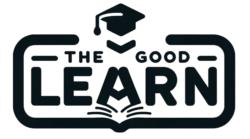Introduction
Python has become the go-to language for data analysts due to its simplicity, versatility, and powerful libraries. Whether you are just starting or looking to enhance your skills, acquiring the essentials of Python is imperative for data analysis. Any Data Analyst Course would include coverage on Python as well as R, which are essential programming languages for data analysts.
Getting Started with Python
Installing Python and Setting Up Your Environment
Install Python: Download and install Python from the official website. Ensure you add Python to your PATH during installation.
Set Up a Development Environment: Use an Integrated Development Environment (IDE) like Jupyter Notebook, PyCharm, or Visual Studio Code. Jupyter Notebook is particularly popular for data analysis due to its interactive nature.
Understanding Basic Syntax
Variables and Data Types: Python supports various data types, including integers, floats, strings, lists, tuples, and dictionaries.
x = 5 # Integer
y = 3.14 # Float
name = “Alice” # String
fruits = [“apple”, “banana”, “cherry”] # List
Control Structures: Use if, for, and while statements to control the flow of your program.
if x > 0:
print(“Positive number”)
for fruit in fruits:
print(fruit)
Essential Libraries for Data Analysis
NumPy: Provides support for large, multi-dimensional arrays and matrices, along with a collection of mathematical functions.
import numpy as np
arr = np.array([1, 2, 3, 4])
print(arr)
Pandas: Offers data structures and data analysis tools. The primary data structures are Series and DataFrame.
import pandas as pd
data = {‘Name’: [‘Tom’, ‘Jerry’], ‘Age’: [20, 18]}
df = pd.DataFrame(data)
print(df)
Matplotlib: A plotting library for creating static, interactive, and animated visualisations.
import matplotlib.pyplot as plt
plt.plot([1, 2, 3, 4], [10, 20, 25, 30])
plt.show()
Seaborn: A statistical data visualisation library based on Matplotlib.
import seaborn as sns
sns.set(style=”darkgrid”)
tips = sns.load_dataset(“tips”)
sns.relplot(x=”total_bill”, y=”tip”, hue=”smoker”, data=tips)
An inclusive practice-oriented Data Analyst Course will include hands-on assignments so that learners are able to perform these tasks on their own on completion of the course.
Further with Python
Skills in advanced programming in Python is essential for data analysts in senior roles. One can acquire such skills by enrolling for an advanced course, such as a Data Analyst Course in Pune that is tailored for developers and senior-level data analysts.
Advanced Data Manipulation with Pandas
Data Cleaning: Handle missing values, duplicates, and incorrect data types.
df.dropna() # Remove missing values
df.drop_duplicates() # Remove duplicates
df[‘Age’] = df[‘Age’].astype(int) # Correct data type
Data Transformation: Use groupby, pivot_table, and melt for complex data manipulation.
grouped = df.groupby(‘Name’).mean()
pivot = df.pivot_table(index=’Name’, columns=’Age’, values=’Score’)
melted = pd.melt(df, id_vars=[‘Name’], value_vars=[‘Math’, ‘Science’])
Advanced Data Visualisation
Customising Plots: Enhance your visualisations with titles, labels, and legends.
plt.plot([1, 2, 3, 4], [10, 20, 25, 30])
plt.title(“Sample Plot”)
plt.xlabel(“X-axis”)
plt.ylabel(“Y-axis”)
plt.legend([“Line 1”])
plt.show()
Interactive Visualisations: Use libraries like Plotly and Bokeh for interactive plots.
import plotly.express as px
fig = px.scatter(tips, x=”total_bill”, y=”tip”, color=”smoker”)
fig.show()
Introduction to Machine Learning
Scikit-Learn: A library for machine learning that provides simple and efficient tools for data mining and data analysis.
from sklearn.model_selection import train_test_split
from sklearn.linear_model import LinearRegression
X = df[[‘feature1’, ‘feature2’]]
y = df[‘target’]
X_train, X_test, y_train, y_test = train_test_split(X, y, test_size=0.2)
model = LinearRegression()
model.fit(X_train, y_train)
predictions = model.predict(X_test)
Automating Data Analysis Tasks
Using Functions: Create reusable functions to automate repetitive tasks.
def clean_data(df):
df = df.dropna()
df = df.drop_duplicates()
return df
df = clean_data(df)
Writing Scripts: Develop scripts to automate data analysis workflows.
import os
def load_and_clean_data(file_path):
df = pd.read_csv(file_path)
df = clean_data(df)
return df
directory = ‘/path/to/data’
for filename in os.listdir(directory):
if filename.endswith(“.csv”):
file_path = os.path.join(directory, filename)
df = load_and_clean_data(file_path)
# Perform analysis on df
Conclusion
Python is an indispensable tool for data analysts, offering a range of libraries and functionalities to handle everything from basic data manipulation to advanced machine learning. By mastering these Python essentials, you can enhance your ability to analyse data efficiently and effectively, leading to deeper insights and better decision-making. Keep practicing and exploring new libraries and techniques to stay ahead in the field of data analysis. Better still, enrol for a Data Analyst Course in Pune, Mumbai, or such a city where there are premier technical learning centres.
Business Name: ExcelR – Data Science, Data Analyst Course Training
Address: 1st Floor, East Court Phoenix Market City, F-02, Clover Park, Viman Nagar, Pune, Maharashtra 411014
Phone Number: 096997 53213
Email Id: enquiry@excelr.com